 By Stephen N. Palmer, PhD, ELS, Texas Heart Institute
By Stephen N. Palmer, PhD, ELS, Texas Heart Institute
Use these EndNote tips and tricks to save time and solve problems when citing book chapters, making global text edits, maintaining journal title words and abbreviations, collaborating with other users, and correcting erroneous page numbers and corrupted in-text citations. This Mini Tutorial describes tips for EndNote X7. Exact steps may differ for later versions.
Tips on Creating and Editing References
Book Chapters. Few databases contain book chapter references that you can import into an EndNote library (Scopus being one exception). However, chapter references don’t have to be entered entirely by hand. Instead, you can do the following.
- In Online Search (on the left-hand side of the screen, below My Groups), connect to a library catalog (eg, the Library of Congress) and download a reference to the book in which the chapter appears.
- Change the reference type from Book to Book Section.
- Move the book authors’ names from the Authors field to the Editors field.
- Move the book title from the Title field to the Book Title field.
- Hand-enter the chapter authors’ names, chapter title, and page numbers.
The Find and Replace Command. This command, found in the Edit menu, is useful for making changes to many references in your library at once (much like the Replace command in Microsoft Word). For example, if you want to change the suffix of an author’s name from 3rd to III in every reference in your library, use the following steps.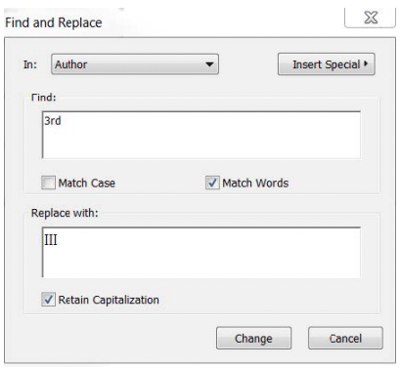
- Click Edit > Find and Replace….
- From the In: drop-down box, select Author.
- In the Find: box, type 3rd.
- In the Replace with: box, type III.
- Click Change.
- A dialog box will appear that shows how many references contain the text you want to change (3rd in this case). Click OK.
Working with the Journals Term List
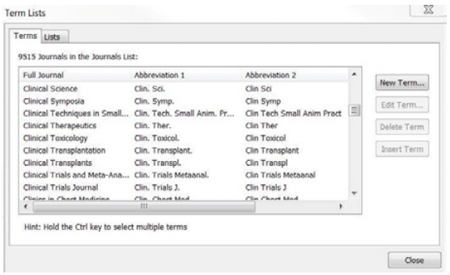 The Journals term list enables you to ensure that journal titles in references are always correctly abbreviated or spelled out, per the output style you are using. Each library has its own Journals term list, which you can find by clicking Tools > Open Term Lists > Journals Term List.
The Journals term list enables you to ensure that journal titles in references are always correctly abbreviated or spelled out, per the output style you are using. Each library has its own Journals term list, which you can find by clicking Tools > Open Term Lists > Journals Term List.
- If you use one EndNote library for all of your projects, you can keep your Journals term list in that library. Use the buttons on the right in the Terms tab to add, edit, and delete items in the list.
- If you use more than one EndNote library, and if some of the journals in your references don’t appear in the term lists that come with EndNote, then it’s a good idea to keep a customized master Journals term list in the form of a text file.
The following AMWA Mini Tutorial content is a Members-Only Resource.
If you're a member of the American Medical Writers Association (AMWA) and don't see the mini tutorial content below, click here to log in and view it in the AMWA Online Learning portal.

